阿布云
你所需要的,不仅仅是一个好用的代理。
写Python的新方式

Org mode is for keeping notes, maintaining TODO lists, planning projects, and authoring documents with a fast and effective plain-text system.
Org-mode 类似于 Markdown , 但是远胜于 Markdown 。 曾有小伙伴说过, Org-mode 是 Markdown 的封神模式, 个人觉得这话一点不夸张, 相比较而言, Markdown 只是一套简洁的文档格式, 而 Org-mode 除了涵盖作为文档格式的简洁之外, 还可用于记笔记,维护 TODO 列表, 工程管理,以及可用于元编程。 对于元编程的支持请阅读我之前的译文, Babel: org-mode的元编程 。
所谓的元编程,即是 Org-mode 搭建了一个多语言可以交互执行的环境, 在这个环境中,可选用各语言的特性,来分解执行一个大型任务。
Org-mode 对于比较流行的语言都有很好的支持, 而且对于新语言,也可以很容易添加支持,本人就给两种语言添加过支持。 本文章主要讲述 Org-mode 对于 Python 源代码块的支持, Python 相当的流行, 所以在 Org-mode 中被很完美的支持。 Org-mode 中的 Python 源代码块可用于定义函数、过滤器和数据分析、创建图表以及生成可重现的研究论文。
配置
这里假设 Python 的开发环境已配置完毕,若是还没配置,请自行google。
Org-mode 已内置在新的 Emacs 中,但是默认情况下, 只有 emacs-lisp 可被执行。 要启用或禁用其他语言, 可通过 Emacs 自定义交互界面来配置 org-babel-load-languages 变量, 或者将代码添加到 init 文件中, 启用python的代码如下所示:
(org-babel-do-load-languages
'org-babel-load-languages
'((python . t)))
Org-mode对于Python源码块的支持
头参数
语言特定的头参数
- :results {output, value}: 默认
value模式, 即 functional mode , 像函数一样执行,然后返回计算结果。 - :preamble: 前导代码,插入到最前面(不常用)。 默认为空。
- :return: 要返回的值(仅用于result-type为
value时,不在session模式下;不常用)。 默认值为空,在Non-session模式下,使用return()返回值。 - :python: 执行Python代码的程序名称。
公共头参数
- :seesion [name]: 默认非
session模式。 - :var data=data-table:
Org-mode的table可被当做列表传递给Python代码块。 - :exports {code, results, both, none}: 完全支持
babel的导出选项。
Sessions
python完全支持 session 模式,包括命名 session 。 在 session 模式下,代码块都运行在同一个长时间运行的 python 的交互式解释器 session 中,就像你在交互式 python 键入的一样。 可以拥有多个 session ,而且它们是完全相互独立。
session 可用于定义函数,设置变量和在源块之间共享代码。
python中的 session 模式与 non-session 模式略有不同,因为在 session 模式下, 你正在与单个“交互式” python session 交互。 在 python 的交互模式中,空行是特殊的:它们表示缩进代码块的结束, 所以会写出一些稍微不同的 python 代码。
另外,在 non-session 模式下,python代码块将被包装在一个函数中, 所以要返回一个值( :result value mode ),你必须使用一个return语句。 在 session 模式下, python 代码由解释器直接评估,而不是在一个函数的上下文中, 最后一个语句的值将被自动返回,因此不能使用 return 语句。
Session mode
# blank lines not OK in indented blocks, and don't use return()
# Source block is passed directly to interactive python;
# value is value of _ at end.
#+begin_src python :session
def foo(x):
if x>0:
return x+1
else:
return x-1
foo(1)
#+end_src
#+RESULTS:
: 2
Non-session mode
# blank lines OK in indented blocks, and use return()
# Entire source block will get indented and used as the body of main()
#+begin_src python
def foo(x):
if x>0:
return x+1
else:
return x-1
return foo(5)
#+end_src
#+RESULTS:
: 6
最后,如果你使用 matplotlib 的图形功能,同时使用 seesion 模式, 必须显式设置后端, 例如 PDF , PNG 或其他文件导出后端。 见下面示例:
#+begin_src python :session :results file
import matplotlib
matplotlib.use('Agg')
import matplotlib.pyplot as plt
fig=plt.figure(figsize=(3,2))
plt.plot([1,3,2])
fig.tight_layout()
plt.savefig('images/myfig.pdf')
'images/myfig.pdf' # return this to org-mode
#+end_src
#+RESULTS:
[[file:images/myfig.pdf]]
返回类型
- value:=value= 结果是代码块中求值的最后一个表达式的值。
session模式下使用的python解释器特殊变量“_” 来引用最后一个表达式的值。 - output:=output= 结果来自
python代码打印到stdout上任意信息。
示例
-
Hello World!
#+begin_src python :results output
print "Hello, world!"
#+end_src
#+RESULTS:
: Hello, world!
- 参数
#+NAME: square
#+BEGIN_SRC python :var num=5
def square(x):
return x*x
return square(num)
#+END_SRC
#+RESULTS: square
: 25
#+CALL: square(num=10)
#+RESULTS:
: 100
- 文学编程
#+NAME: square
#+BEGIN_SRC python
def square(x):
return x*x
#+END_SRC
#+NAME: calc-square
#+BEGIN_SRC python :var num=5 :noweb strip-export :results output
<<square>>
print(square(num))
#+END_SRC
#+RESULTS: calc-square
: 25
#+CALL: calc-square(num=7)
#+RESULTS:
: 49
-
内联调用(Inline calling):
2 加 2 等于 src_python{return(2+2)}
当导出 HTML 或者 LaTeX/PDF 时,如下所示:
2 加 2 等于 4
-
使用Org-mode的table作为参数
#+tblname: data_table
| a | 1 |
| b | 2 |
| c | 3 |
#+begin_src python :var val=1 :var data=data_table
# Return row specified by val.
# In non-session mode, use return to return results.
return(data[val])
#+end_src
#+RESULTS:
| b | 2 |
- 绘图
#+begin_src python :results file
import matplotlib, numpy
matplotlib.use('Agg')
import matplotlib.pyplot as plt
fig=plt.figure(figsize=(4,2))
x=numpy.linspace(-15,15)
plt.plot(numpy.sin(x)/x)
fig.tight_layout()
plt.savefig('../images/python-matplot-fig.png')
return '../images/python-matplot-fig.png'
#+end_src
#+RESULTS:
[[file:../images/python-matplot-fig.png]]
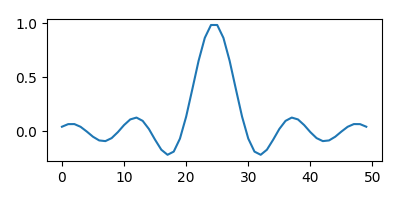
- 词云
#+BEGIN_SRC python :preamble "# -*- coding: utf-8 -*-" :results value file
import jieba.analyse
from wordcloud import WordCloud, ImageColorGenerator
import numpy as np
from PIL import Image
import random
font_path = '../resource/tyzkaishu.ttf'
width = 640
height = 480
text = open('../resource/xiyouji.txt').read()
words = jieba.analyse.extract_tags(text, topK=200, withWeight=True)
word_freqs = {}
for word in words:
word_freqs[word[0]] = word[1]
mask = np.array(Image.open('../resource/stormtrooper_mask.png'))
wordcloud = WordCloud(
font_path=font_path, width=width, height=height,
mask=mask).generate_from_frequencies(word_freqs)
wordcloud.to_file('../images/xiyouji-mask.png')
return '../images/xiyouji-mask.png'
#+END_SRC
#+RESULTS:
[[file:../images/xiyouji-mask.png]]
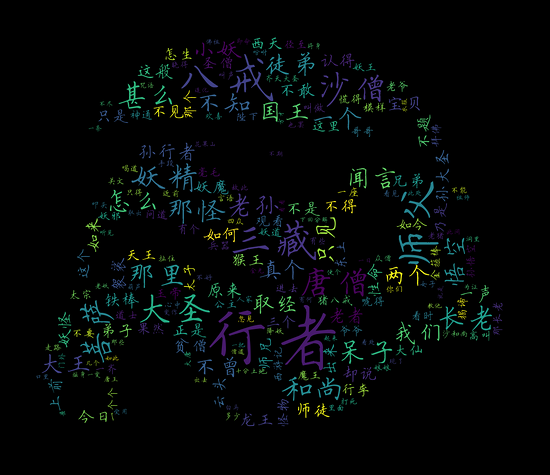
前方预警
当把 utf-8 的字符串传给 Python , 需要格外小心。
传递utf-8字符串到Python
#+NAME: unicode_str
#+BEGIN_EXAMPLE
“this string is not ascii!”
#+END_EXAMPLE
#+NAME: error-in-passing-var
#+BEGIN_SRC python :var data=unicode_str
return data
#+END_SRC
#+RESULTS: error-in-passing-var
上面代码不会生成任何输出, 并在 *Org-Babel Error Output* 的缓冲区中打印以下消息:
File “<stdin>”, line 3 SyntaxError: Non-ASCII character ’\xe2’ in file <stdin> on line 3, but no encoding declared; see http://python.org/dev/peps/pep-0263/ for details
传递utf-8字符串到Python的变通方法
一个变通方法是使用 :preamble ,如下所示:
#+NAME: ok-in-passing-var
#+BEGIN_SRC python :preamble "# -*- coding: utf-8 -*-" :var data=unicode_str
return data
#+END_SRC
#+RESULTS: ok-in-passing-var
: “this string is not ascii!”
