阿布云
你所需要的,不仅仅是一个好用的代理。
Python爬虫
今日头条街拍美女图 Python 小爬虫
Python
import re import json import time import random from pathlib import Path from urllib import parse from urllib import error from urllib import request from datetime import datetime from http.client import IncompleteRead from socket import timeout as socket_timeout from bs4 import BeautifulSoup def _get_timestamp(): """ 向 http://www.toutiao.com/search_content/ 发送的请求的参数包含一个时间戳, 该函数获取当前时间戳,并格式化成头条接收的格式。格式为 datetime.today() 返回 的值去掉小数点后取第一位到倒数第三位的数字。 """ row_timestamp = str(datetime.timestamp(datetime.today())) return row_timestamp.replace('.', '')[:-3] def _create_dir(name): """ 根据传入的目录名创建一个目录,这里用到了 python3.4 引入的 pathlib 库。 """ directory = Path(name) if not directory.exists(): directory.mkdir() return directory def _get_query_string(data): """ 将查询参数编码为 url,例如: data = { 'offset': offset, 'format': 'json', 'keyword': '街拍', 'autoload': 'true', 'count': 20, '_': 1480675595492 } 则返回的值为: ?offset=20&format=json&keyword=%E8%A1%97%E6%8B%8D&autoload=true&count=20&_=1480675595492" """ return parse.urlencode(data) def get_article_urls(req, timeout=10): with request.urlopen(req, timeout=timeout) as res: d = json.loads(res.read().decode()).get('data') if d is None: print(" 数据全部请求完毕...") return urls = [article.get('article_url') for article in d if article.get('article_url')] return urls def get_photo_urls(req, timeout=10): with request.urlopen(req, timeout=timeout) as res: # 这里 decode 默认为 utf-8 编码,但返回的内容中含有部分非 utf-8 的内容,会导致解码失败 # 所以我们使用 ignore 忽略这部分内容 soup = BeautifulSoup(res.read().decode(errors='ignore'), 'html.parser') article_main = soup.find('div', id='article-main') if not article_main: print(" 无法定位到文章主体...") return heading = article_main.h1.string if '街拍' not in heading: print(" 这不是街拍的文章!!!") return img_list = [img.get('src') for img in article_main.find_all('img') if img.get('src')] return heading, img_list def save_photo(photo_url, save_dir, timeout=10): photo_name = photo_url.rsplit('/', 1)[-1] + '.jpg' # 这是 pathlib 的特殊操作,其作用是将 save_dir 和 photo_name 拼成一个完整的路径。例如: # save_dir = 'E:\jiepai' # photo_name = '11125841455748.jpg' # 则 save_path = 'E:\jiepai\11125841455748.jpg' save_path = save_dir / photo_name with request.urlopen(photo_url, timeout=timeout) as res, save_path.open('wb') as f: f.write(res.read()) print('已下载图片:{dir_name}/{photo_name},请求的 URL 为:{url}' .format(dir_name=dir_name, photo_name=photo_name, url=a_url)) if __name__ == '__main__': ongoing = True offset = 0 # 请求的偏移量,每次累加 20 root_dir = _create_dir('E:\jiepai') # 保存图片的根目录 request_headers = { 'Referer': 'http://www.toutiao.com/search/?keyword=%E8%A1%97%E6%8B%8D', 'User-Agent': 'Mozilla/5.0 (Windows NT 10.0; Win64; x64) AppleWebKit/537.36 (KHTML, like Gecko) Chrome/54.0.2840.99 Safari/537.36' } while ongoing: timestamp = _get_timestamp() query_data = { 'offset': offset, 'format': 'json', 'keyword': '街拍', 'autoload': 'true', 'count': 20, # 每次返回 20 篇文章 '_': timestamp } query_url = 'http://www.toutiao.com/search_content/' + '?' + _get_query_string(query_data) article_req = request.Request(query_url, headers=request_headers) article_urls = get_article_urls(article_req) # 如果不再返回数据,说明全部数据已经请求完毕,跳出循环 if article_urls is None: break # 开始向每篇文章发送请求 for a_url in article_urls: # 请求文章时可能返回两个异常,一个是连接超时 socket_timeout, # 另一个是 HTTPError,例如页面不存在 # 连接超时我们便休息一下,HTTPError 便直接跳过。 try: photo_req = request.Request(a_url, headers=request_headers) photo_urls = get_photo_urls(photo_req) # 文章中没有图片?跳到下一篇文章 if photo_urls is None: continue article_heading, photo_urls = photo_urls # 这里使用文章的标题作为保存这篇文章全部图片的目录。 # 过滤掉了标题中在 windows 下无法作为目录名的特殊字符。 dir_name = re.sub(r'[\\/:*?"<>|]', '', article_heading) download_dir = _create_dir(root_dir / dir_name) # 开始下载文章中的图片 for p_url in photo_urls: # 由于图片数据以分段形式返回,在接收数据时可能抛出 IncompleteRead 异常 try: save_photo(p_url, save_dir=download_dir) except IncompleteRead as e: print(e) continue except socket_timeout: print(" 连接超时了,休息一下...") time.sleep(random.randint(15, 25)) continue except error.HTTPError: continue # 一次请求处理完毕,将偏移量加 20,继续获取新的 20 篇文章。 offset += 20
1
2
3
4
5
6
7
8
9
10
11
12
13
14
15
16
17
18
19
20
21
22
23
24
25
26
27
28
29
30
31
32
33
34
35
36
37
38
39
40
41
42
43
44
45
46
47
48
49
50
51
52
53
54
55
56
57
58
59
60
61
62
63
64
65
66
67
68
69
70
71
72
73
74
75
76
77
78
79
80
81
82
83
84
85
86
87
88
89
90
91
92
93
94
95
96
97
98
99
100
101
102
103
104
105
106
107
108
109
110
111
112
113
114
115
116
117
118
119
120
121
122
123
124
125
126
127
128
129
130
131
132
133
134
135
136
137
138
139
140
141
142
143
144
145
146
147
148
149
150
151
152
153
154
155
156
157
158
159
160
161
162
163
164
165
import re
import json
import time
import random
from pathlib import Path
from urllib import parse
from urllib import error
from urllib import request
from datetime import datetime
from http.client import IncompleteRead
from socket import timeout as socket_timeout
from bs4 import BeautifulSoup
def _get_timestamp():
"""
向 http://www.toutiao.com/search_content/ 发送的请求的参数包含一个时间戳,
该函数获取当前时间戳,并格式化成头条接收的格式。格式为 datetime.today() 返回
的值去掉小数点后取第一位到倒数第三位的数字。
"""
row_timestamp = str(datetime.timestamp(datetime.today()))
return row_timestamp.replace('.', '')[:-3]
def _create_dir(name):
"""
根据传入的目录名创建一个目录,这里用到了 python3.4 引入的 pathlib 库。
"""
directory = Path(name)
if not directory.exists():
directory.mkdir()
return directory
def _get_query_string(data):
"""
将查询参数编码为 url,例如:
data = {
'offset': offset,
'format': 'json',
'keyword': '街拍',
'autoload': 'true',
'count': 20,
'_': 1480675595492
}
则返回的值为:
?offset=20&format=json&keyword=%E8%A1%97%E6%8B%8D&autoload=true&count=20&_=1480675595492"
"""
return parse.urlencode(data)
def get_article_urls(req, timeout=10):
with request.urlopen(req, timeout=timeout) as res:
d = json.loads(res.read().decode()).get('data')
if d is None:
print(" 数据全部请求完毕...")
return
urls = [article.get('article_url') for article in d if article.get('article_url')]
return urls
def get_photo_urls(req, timeout=10):
with request.urlopen(req, timeout=timeout) as res:
# 这里 decode 默认为 utf-8 编码,但返回的内容中含有部分非 utf-8 的内容,会导致解码失败
# 所以我们使用 ignore 忽略这部分内容
soup = BeautifulSoup(res.read().decode(errors='ignore'), 'html.parser')
article_main = soup.find('div', id='article-main')
if not article_main:
print(" 无法定位到文章主体...")
return
heading = article_main.h1.string
if '街拍' not in heading:
print(" 这不是街拍的文章!!!")
return
img_list = [img.get('src') for img in article_main.find_all('img') if img.get('src')]
return heading, img_list
def save_photo(photo_url, save_dir, timeout=10):
photo_name = photo_url.rsplit('/', 1)[-1] + '.jpg'
# 这是 pathlib 的特殊操作,其作用是将 save_dir 和 photo_name 拼成一个完整的路径。例如:
# save_dir = 'E:\jiepai'
# photo_name = '11125841455748.jpg'
# 则 save_path = 'E:\jiepai\11125841455748.jpg'
save_path = save_dir / photo_name
with request.urlopen(photo_url, timeout=timeout) as res, save_path.open('wb') as f:
f.write(res.read())
print('已下载图片:{dir_name}/{photo_name},请求的 URL 为:{url}'
.format(dir_name=dir_name, photo_name=photo_name, url=a_url))
if __name__ == '__main__':
ongoing = True
offset = 0 # 请求的偏移量,每次累加 20
root_dir = _create_dir('E:\jiepai') # 保存图片的根目录
request_headers = {
'Referer': 'http://www.toutiao.com/search/?keyword=%E8%A1%97%E6%8B%8D',
'User-Agent': 'Mozilla/5.0 (Windows NT 10.0; Win64; x64) AppleWebKit/537.36 (KHTML, like Gecko) Chrome/54.0.2840.99 Safari/537.36'
}
while ongoing:
timestamp = _get_timestamp()
query_data = {
'offset': offset,
'format': 'json',
'keyword': '街拍',
'autoload': 'true',
'count': 20, # 每次返回 20 篇文章
'_': timestamp
}
query_url = 'http://www.toutiao.com/search_content/' + '?' + _get_query_string(query_data)
article_req = request.Request(query_url, headers=request_headers)
article_urls = get_article_urls(article_req)
# 如果不再返回数据,说明全部数据已经请求完毕,跳出循环
if article_urls is None:
break
# 开始向每篇文章发送请求
for a_url in article_urls:
# 请求文章时可能返回两个异常,一个是连接超时 socket_timeout,
# 另一个是 HTTPError,例如页面不存在
# 连接超时我们便休息一下,HTTPError 便直接跳过。
try:
photo_req = request.Request(a_url, headers=request_headers)
photo_urls = get_photo_urls(photo_req)
# 文章中没有图片?跳到下一篇文章
if photo_urls is None:
continue
article_heading, photo_urls = photo_urls
# 这里使用文章的标题作为保存这篇文章全部图片的目录。
# 过滤掉了标题中在 windows 下无法作为目录名的特殊字符。
dir_name = re.sub(r'[\\/:*?"<>|]', '', article_heading)
download_dir = _create_dir(root_dir / dir_name)
# 开始下载文章中的图片
for p_url in photo_urls:
# 由于图片数据以分段形式返回,在接收数据时可能抛出 IncompleteRead 异常
try:
save_photo(p_url, save_dir=download_dir)
except IncompleteRead as e:
print(e)
continue
except socket_timeout:
print(" 连接超时了,休息一下...")
time.sleep(random.randint(15, 25))
continue
except error.HTTPError:
continue
# 一次请求处理完毕,将偏移量加 20,继续获取新的 20 篇文章。
offset += 20
抓取过于频繁,服务器返回429.这个时候需要切换代理IP了,推荐使用阿布云代理,阿布云代理IP,提供高匿代理,爬虫代理.
文章来源:https://geekspider.org
